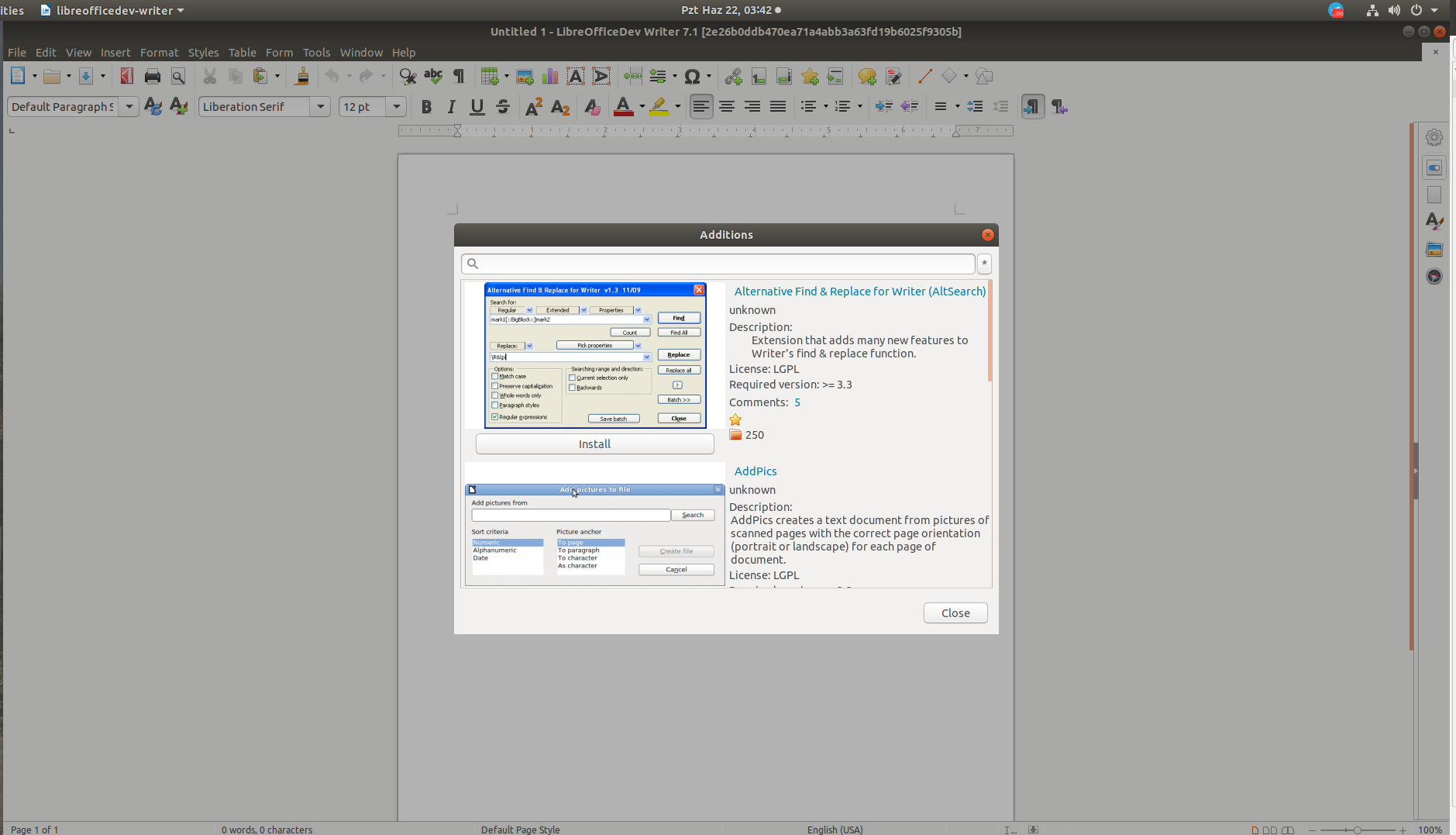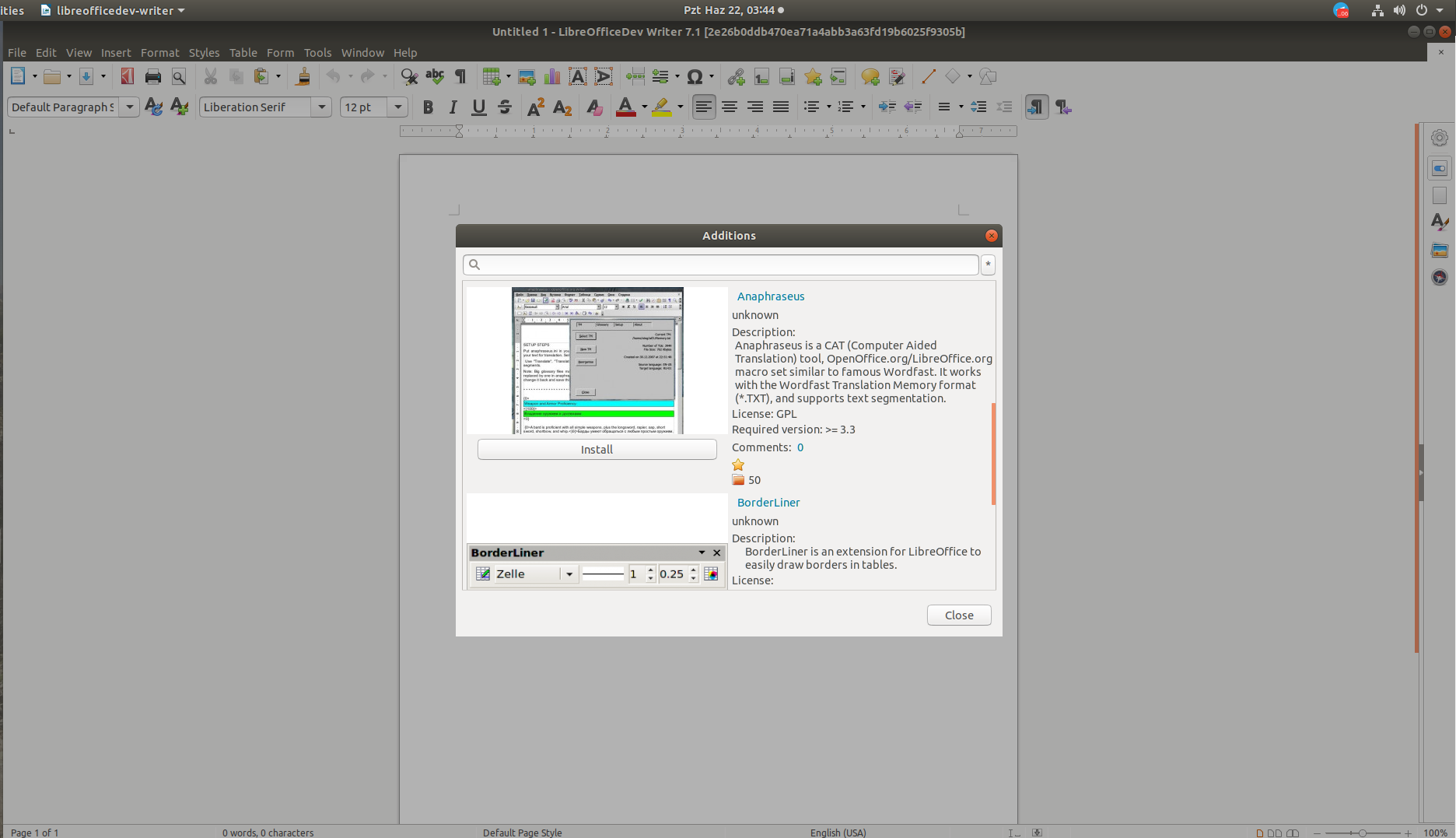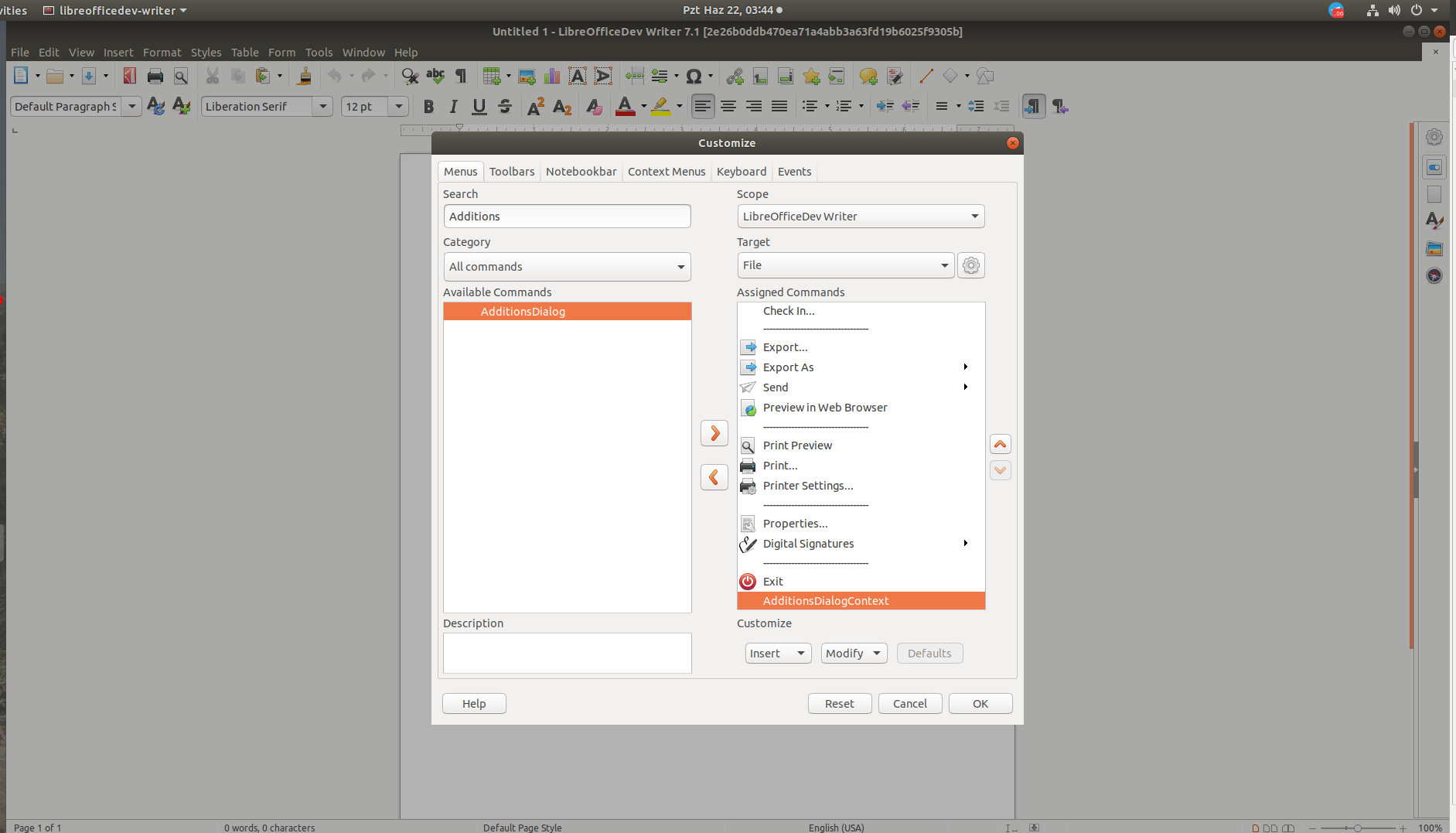After a long time(work), I proudly present you the first prototype of the Additions dialog. For 3 weeks I have been dealing with both the extension manager’s code and the connection of UI components to the project. In addition, I worked for the API, which will serve as a bridge between the site where the extensions are hosted and the project. For example, I prepared a sample API response and define parameters which is essential part to call GET request. This time was so instructie. I will share what I learned during this time as soon as possible. I would like to thank my mentor who helped me, especially when I could not make progress due to the things I did not know about the project.
You can easily access the patch, which contains all the work I’ve done so far, from here
Current Progress
- Get values from JSON hosted by a webpage
- Parse the JSON and create a struct which includes all information about extensions
- Set the components of the dialog using the struct.
- Customize Dialog - Additions Dialog connection (add shortcut to any menu or toolbar)
Next Week TODO
- Fix some UI bugs such as resizing screenshot
- Create 5 images to represent 5 different voting level using by stars(1,2,3,4,5)
- Change get image function that I use to get screenshot due to performance problems(too long time & and using cache system)
- Talk with design team about progress and current situation of the dialog
- Maybe designing possible error cases and handle them
Next Month
- Extension Manager - Additions Dialog connection to use functions such as install, remove, and etc.
- Add a button to show settings(sort by, view settings and active version only option)